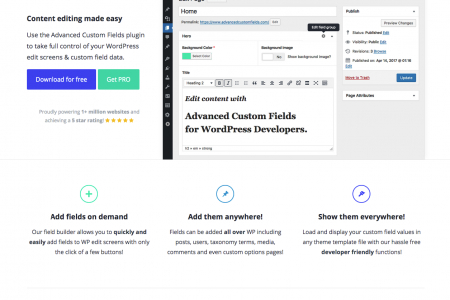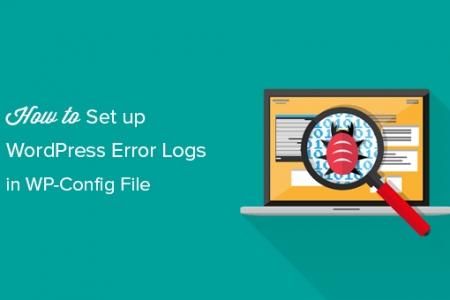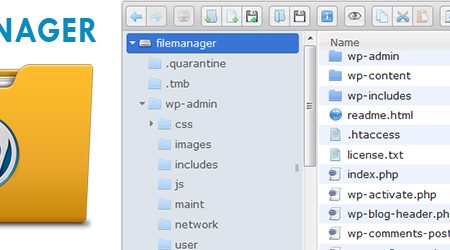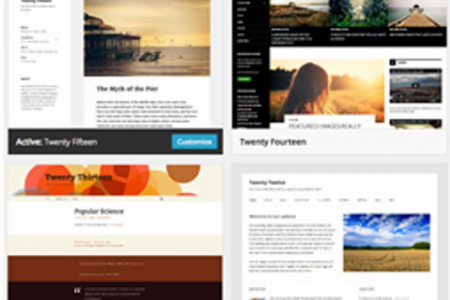The basics Custom fields are a native part of WordPress and appear on pages, posts and custom post types, however, the native custom field interface is not very user friendly. With ACF installed, you can tailor what fields to show and what they look like. For instance, you may require a ‘Hero Image’ to be …