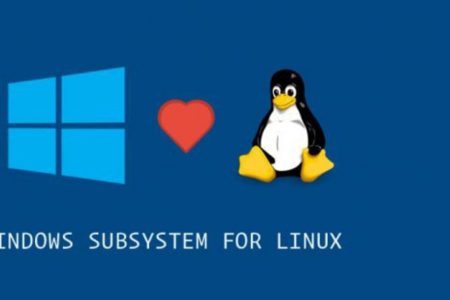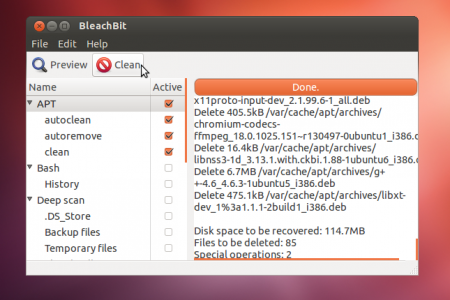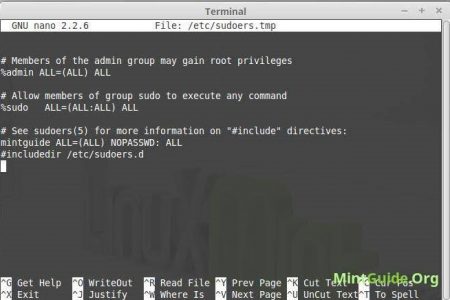The Windows Subsystem for Linux lets developers run a GNU/Linux environment — including most command-line tools, utilities, and applications — directly on Windows, unmodified, without the overhead of a traditional virtual machine or dualboot setup. You can: Choose your favorite GNU/Linux distributions from the Microsoft Store. Run common command-line tools such as grep, sed, awk, or other ELF-64 binaries. …