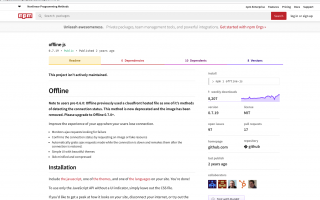Hammer is a open-source library that can recognize gestures made by touch, mouse and pointerEvents. It doesn’t have any dependencies, and it’s small, only 7.34 kB minified + gzipped!
What’s new in 2.0?
It’s completely rewritten, with reusable gesture recognizers, and improved support for the recent mobile browsers by making use of the touch-action css property when possible. Also support for multiple Hammer instances at the same time, so multi-touch becomes possible.
Usage
It’s easy to use, just include the library and create a new instance.
var hammertime = new Hammer(myElement, myOptions);
hammertime.on('pan', function(ev) {
console.log(ev);
});By default it adds a set of tap, doubletap, press, horizontalpan and swipe, and the multi-touch pinch and rotate recognizers. The pinch and rotate recognizers are disabled by default because they would make the element blocking, but you can enable them by calling:
hammertime.get('pinch').set({ enable: true });
hammertime.get('rotate').set({ enable: true });Enabling vertical or all directions for the pan and swipe recognizers:
hammertime.get('pan').set({ direction: Hammer.DIRECTION_ALL });
hammertime.get('swipe').set({ direction: Hammer.DIRECTION_VERTICAL });Also the viewport meta tag is recommended, it gives more control back to the webpage by disabling the doubletap/pinch zoom. More recent browsers that support the touch-action property don’t require this.
<meta name="viewport" content="user-scalable=no, width=device-width, initial-scale=1, maximum-scale=1">More control
You can setup your own set of recognizers for your instance. This requires a bit more code, but it gives you more control about the gestures that are being recognized.
var mc = new Hammer.Manager(myElement, myOptions);
mc.add( new Hammer.Pan({ direction: Hammer.DIRECTION_ALL, threshold: 0 }) );
mc.add( new Hammer.Tap({ event: 'quadrupletap', taps: 4 }) );
mc.on("pan", handlePan);
mc.on("quadrupletap", handleTaps);The example above creates an instance containing a pan and a quadrupletap gesture. The recognizer instances you create are being executed in the order they are added, and only one can be recognized at the time.
See the pages about the recognizeWith and requireFailure for more details.