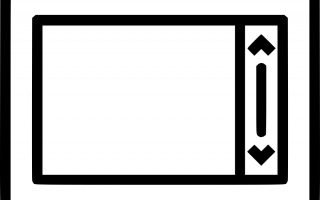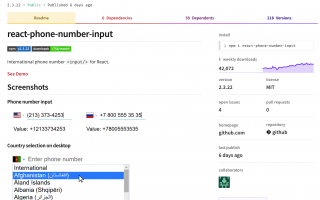A slick credit card component for React.
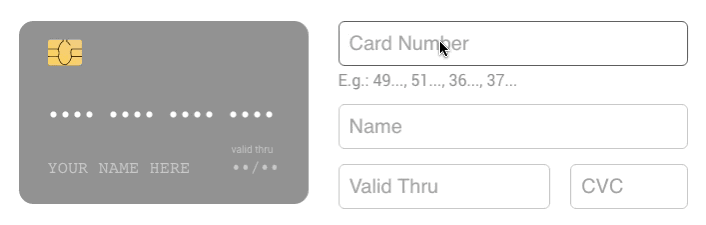
Install
npm install --save react-credit-cards
Usage
import React from 'react';
import Cards from 'react-credit-cards';
export default class PaymentForm extends React.Component {
state = {
cvc: '',
expiry: '',
focus: '',
name: '',
number: '',
};
handleInputFocus = (e) => {
this.setState({ focus: e.target.name });
}
handleInputChange = (e) => {
const { name, value } = e.target;
this.setState({ [name]: value });
}
render() {
return (
<div id="PaymentForm">
<Cards cvc={this.state.cvc}
expiry={this.state.expiry}
focus={this.state.focus}
name={this.state.name}
number={this.state.number} />
<form>
<input type="tel"
name="number"
placeholder="Card Number"
onChange={this.handleInputChange}
onFocus={this.handleInputFocus} />
...
</form>
</div> ); }}Don’t forget to import the react-credit-cards/lib/styles.scss if you are using SASS in your project.
Or you can import the CSS:import 'react-credit-cards/es/styles-compiled.css';
Features
- We support all credit card issuers available in Payment plus Hipercard (a brazilian credit card).
Props
name{string}: Name on card. *number{string|number}: Card number. *expiry{string|number}: Card expiry date.10/20or012017*cvc{string|number}: Card CVC/CVV. *focused{string}: Focused card field.name|number|expiry|cvclocale{object}: Localization text (e.g.{ valid: 'valid thru' }).placeholders{object}: Placeholder text (e.g.{ name: 'YOUR NAME HERE' }).preview{bool}: To use the card to show scrambled data (e.g.**** 4567).issuer{string}: Set the issuer for thepreviewmode (e.g.visa|mastercard|...)acceptedCards{array}: If you want to limit the accepted cards. (e.g.['visa', 'mastercard']callback{func}: A callback function that will be called when the card number has changed with 2 paramaters:type ({ issuer: 'visa', maxLength: 19 }), isValid ({boolean})
* Required fields
SCSS options
Credit Card sizing
$rccs-card-ratio: Card ratio. Defaults to1.5858$rccs-size: Card width. Defaults to290px
Credit Card fonts
$rccs-name-font-size: Defaults to17px$rccs-name-font-family: Defaults toConsolas, Courier, monospace$rccs-number-font-size: Defaults to17px$rccs-number-font-family: Defaults toConsolas, Courier, monospace$rccs-valid-font-size: Defaults to10px$rccs-expiry-font-size: Defaults to16px$rccs-expiry-font-family: Defaults toConsolas, Courier, monospace$rccs-cvc-font-size: Defaults to14px$rccs-cvc-font-family: Defaults toConsolas, Courier, monospace$rccs-cvc-color: Defaults to#222
Credit Card styling
$rccs-shadow: Defaults to0 0 20px rgba(#000, 0.2)$rccs-light-text-color: Card text color for dark cards. Defaults to#fff$rccs-dark-text-color: Card text color for light cards. Defaults to#555$rccs-stripe-bg-color: Stripe background color in the back. Defaults to#2a1d16$rccs-signature-background: Signature background in the back. Defaults torepeating-linear-gradient(0.1deg, #fff 20%, #fff 40%, #fea 40%, #fea 44%, #fff 44%)$rccs-default-background: Default card background. Defaults tolinear-gradient(25deg, #939393, #717171)$rccs-unknown-background: Unknown card background. Defaults tolinear-gradient(25deg, #999, #999)$rccs-background-transition: Card background transition. Defaults toall 0.5s ease-out$rccs-animate-background: Card background animation. Defaults totrue
Credit Card brands
$rccs-amex-background: Defaults tolinear-gradient(25deg, #308c67, #a3f2cf)$rccs-dankort-background: Defaults tolinear-gradient(25deg, #ccc, #999)$rccs-dinersclub-background: Defaults tolinear-gradient(25deg, #fff, #eee)$rccs-discover-background: Defaults tolinear-gradient(25deg, #fff, #eee)$rccs-mastercard-background: Defaults tolinear-gradient(25deg, #e8e9e5, #fbfbfb)$rccs-visa-background: Defaults tolinear-gradient(25deg, #0f509e, #1399cd)$rccs-elo-background: Defaults tolinear-gradient(25deg, #211c18, #aaa7a2)$rccs-hipercard-background: Defaults tolinear-gradient(25deg, #8b181b, #de1f27)
Development
Here’s how you can get started developing locally:
$ git clone https://github.com/amarofashion/react-credit-cards.git
$ cd react-credit-cards
$ npm install
$ npm start
Now, if you go to http://localhost:3000 in your browser, you should see the demo page.