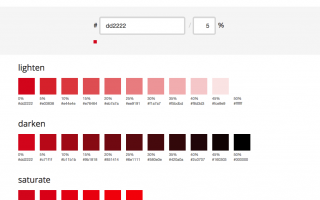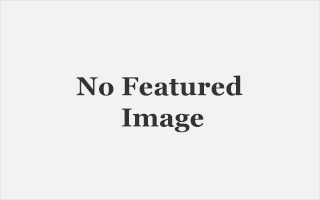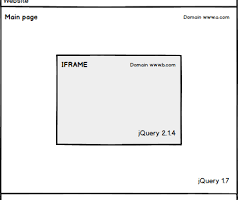In development or personal, sometimes you may need to use some shortcuts in webpages. But if this shortcut is same as default shortcuts in Chrome, there can be problem. For example, if you want to use CTRL + T, it is already used to open new tab in Chrome browser. Unfortunately in Chrome, there is no functionality to disable it by setting. In this case, you can use below Chrome extension.
https://chrome.google.com/webstore/detail/disable-keyboard-shortcut/aidbmcboeighgdnilpdljbedbbiocphj