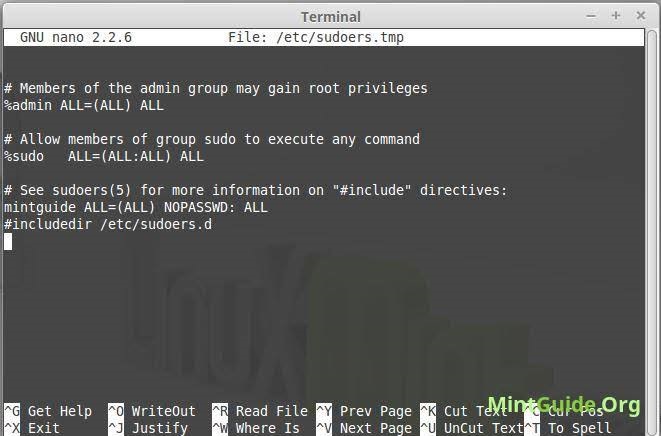While we are working on linux systems, terminal is daily driver, sudo is one of most commonly used command.
But what if you have long password, like 10 or 20 characters long?
We can bypass sudo password prompt by changing sudo settings.
#> sudo visudoThis will open sudo configuration file with text editor like vi or nano.
Go to end of this file and add your user, in this example, `administrator` is user name
... # file content
administrator ALL=(ALL) NOPASSWD:ALLSave file and exit.
Viola, now terminal will not ask password for your sudo powered commands.
There are critical security risks here, so please use at your own risks.