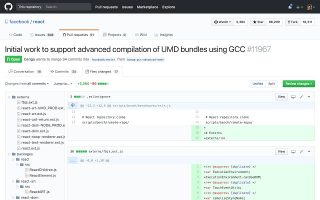Sometimes we need to get the difference between two arrays of objects in javascript as well as comparing those 2 arrays.
We can refer to the following example to accomplish this idea:
a = [{ value:"4a55eff3-1e0d-4a81-9105-3ddd7521d642", display:"Jamsheer"}, { value:"644838b3-604d-4899-8b78-09e4799f586f", display:"Muhammed"}, { value:"b6ee537a-375c-45bd-b9d4-4dd84a75041d", display:"Ravi"}, { value:"e97339e1-939d-47ab-974c-1b68c9cfb536", display:"Ajmal"}, { value:"a63a6f77-c637-454e-abf2-dfb9b543af6c", display:"Ryan"}]
b = [{ value:"4a55eff3-1e0d-4a81-9105-3ddd7521d642", display:"Jamsheer", $$hashKey:"008"}, { value:"644838b3-604d-4899-8b78-09e4799f586f", display:"Muhammed", $$hashKey:"009"}, { value:"b6ee537a-375c-45bd-b9d4-4dd84a75041d", display:"Ravi", $$hashKey:"00A"}, { value:"e97339e1-939d-47ab-974c-1b68c9cfb536", display:"Ajmal", $$hashKey:"00B"}]
function comparer(otherArray){
return function(current){
return otherArray.filter(function(other){
return other.value == current.value && other.display == current.display
}).length == 0;
}
}
var onlyInA = a.filter(comparer(b));
var onlyInB = b.filter(comparer(a));
result = onlyInA.concat(onlyInB);
console.log(result);