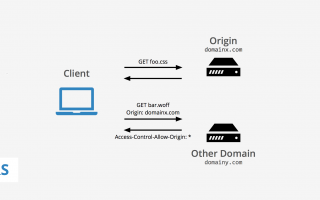ISPConfig is a well-known open-source web hosting control panel that allow us to manage services through a web browser. We can easily add Apache virtual host or Nginx server blocks, create/edit/delete databases, configure cron jobs, create email accounts, and much more. It is a free

alternative to paid control panels – you don’t have to spend any money to use this control panel.
Table of Contents
- Prerequisites:
- Step 1: Log in via SSH and Update the System
- Step 2: Reconfigure Bash and Stop the ‘apparmor’ Program
- Step 3: Install MariaDB, Postfix, and Dovecot
- Step 4: Install Spamassassin, Clamav and Amavisd-new
- Step 5: Install Apache and Other Packages
- Step 6: Install Fail2Ban
- Step 7: Install Jailkit
- Step 8: Install ISPConfig 3