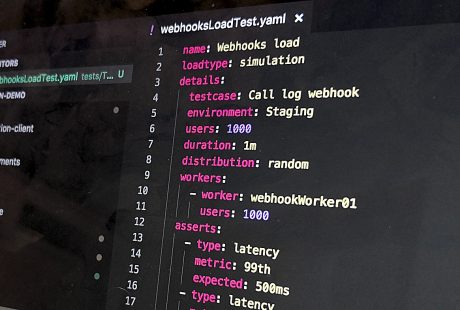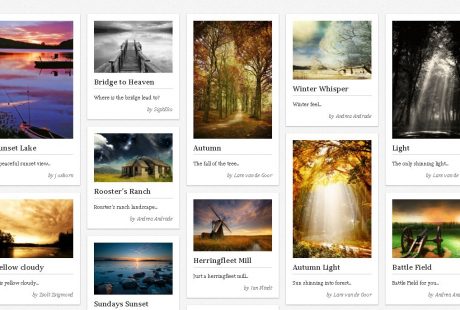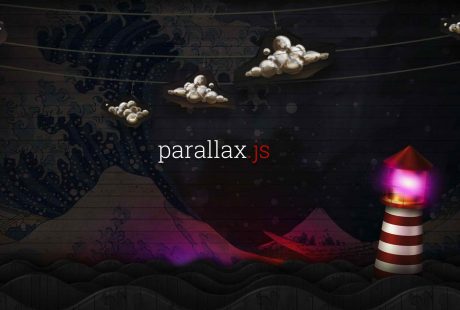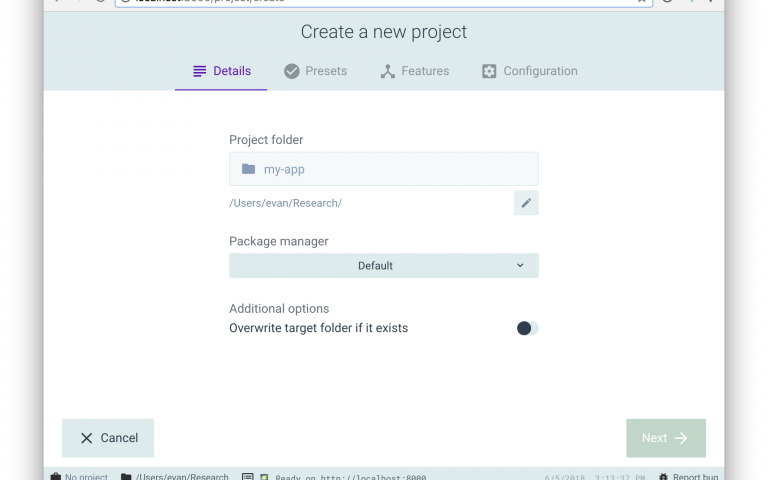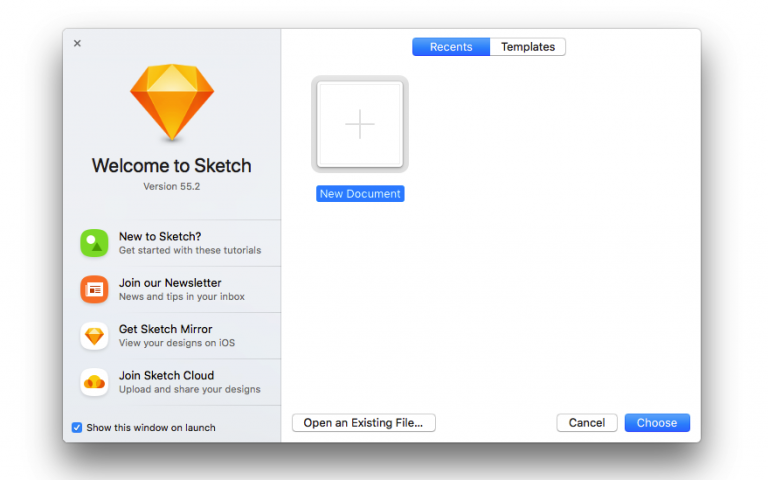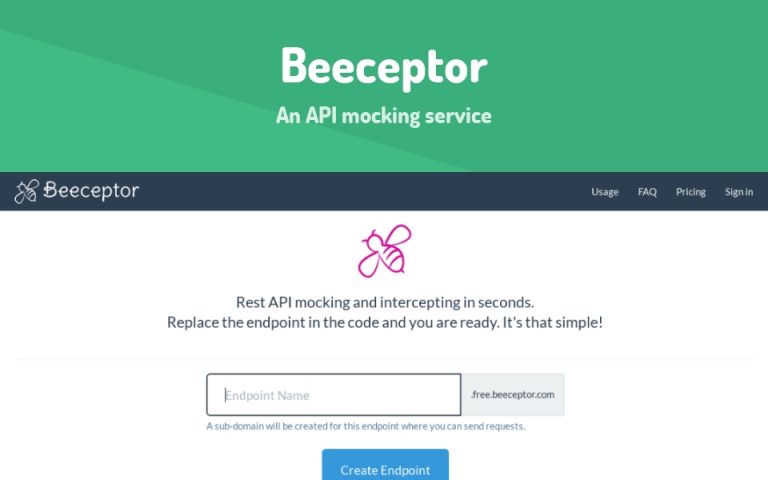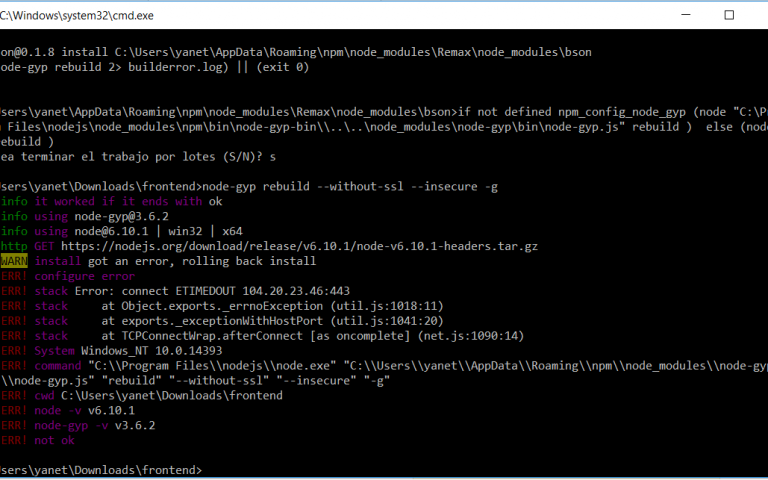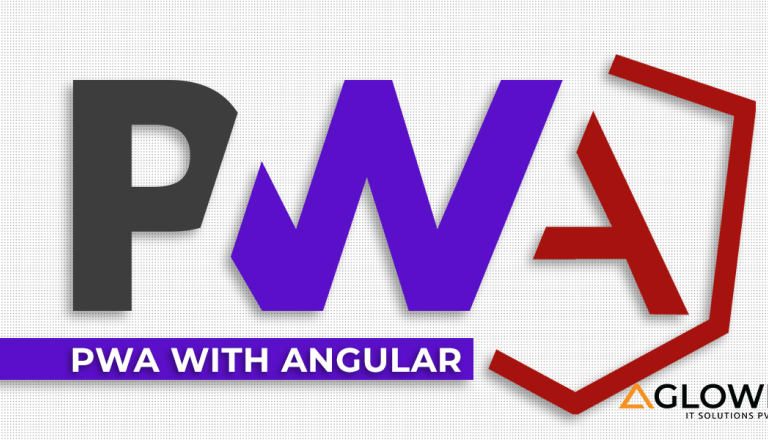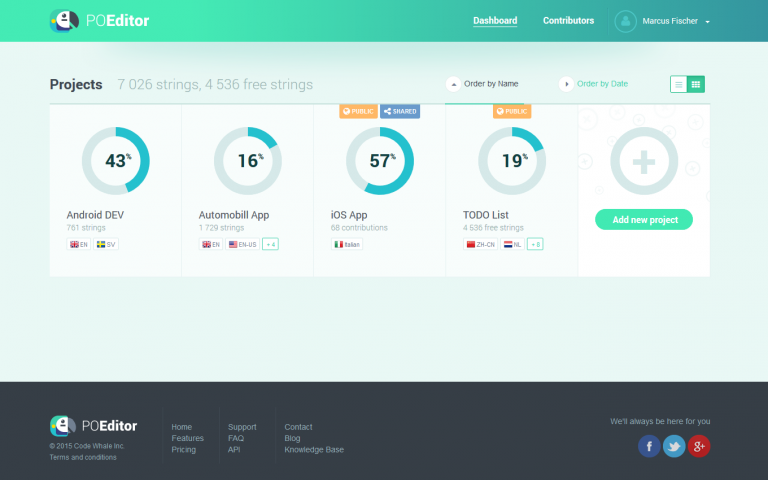There are bunch of advanced Laravel features and we will use them in real-world projects. Policy, Event, Listeners are widely used Laravel features. Laravel Policies are a great way to protect actions on your Eloquent Model. Laravel Policies are the part of Laravel Authorization that helps you to protect resources from unauthorized access. Laravel’s events …
Vue cli ui interface
You can create and manage projects using a graphical interface with the vue ui command.This command is still beta as the time of writing, but this provides very convenient graphical ui to manage vue based projects, like: add dependency, run dev server, build, analyze bundle size etc. https://cli.vuejs.org/guide/creating-a-project.html#vue-create
PM2 — Restart Processes After System Reboot
Startup Script Generation PM2 ships with the functionality to generate startup scripts for multiple init systems. These scripts are executed on system boot and with that spawn the PM2 process itself which is required to (re)start application servers. You can generate a startup script for your server’s init system by either using PM2’s auto-detection feature …
Simple HTTP Server for static HTML
This will install http server node package globally on your PC. After installation, you can run command http-server This will run your SPA built app in local IPs:127.0.0.1:8080, localhost:8080, 192.168.1.126:8080, 10.2.34.25:8080 So you can access to your APP from local and other PCs as well. Especially, PWA does not work on development environment. For testing …
Hover – double click issue on iPhone
When you use hover CSS event style, it won’t work on iphone. In this case, you will need to double click buttons applied hover CSS event style. Normally, button should work by one click. So it looks like issue. To prevent double click for issue, we need to remove hover event style for buttons. Try …
Sketch Trial
If someone reached to trial in using Sketch App, the following library helps them to increase the trial period for a while. (Tested on Sketch 55.2.) https://github.com/gch1p/sketchtrial
Beeceptor
Beeceptor helps for us to mock and intercept the Rest APIs very easily and quickly Use cases Build a mock Rest API in a few seconds. Free, No coding required. Inspect payloads of any HTTP request (GET, POST, PUT, PATCH, DELETE, etc). Customizable responses to simulate API response and failures. When load testing your API, …
How to fix node-gyp errors for windows users
For those who didn’t follow the MS proscribed order (see Xv’s answer) you can still fix the problem. MSBuild uses the VCTargetsPath to locate default cpp properties but cannot because the registry lacks this String Value. Check for the String Value Launch regedit Navigator to HKLM\SOFTWARE\Microsoft\MSBuild\ToolsVersions\4.0 Inspect VCTargetsPath key. The value should = “$(MSBuildExtensionsPath32)\Microsoft.Cpp\v4.0\“ To fix Launch regedit Navigator to HKLM\SOFTWARE\Microsoft\MSBuild\ToolsVersions\4.0 Add …
Developing a PWA Using Angular-cli
It’s so easy. Please follow below commands. That’s all! You have done Angular PWA. Your app will work on offline if you visited once and will work fast. Now, you can check your app at http://localhost:8080One thing you must know: you need to build production app for testing your app.
POEditor Localization Service
POEditor is an online localization service, perfect to manage collaborative or crowdsourced translation projects. Translate websites, apps, games and more! https://poeditor.com/