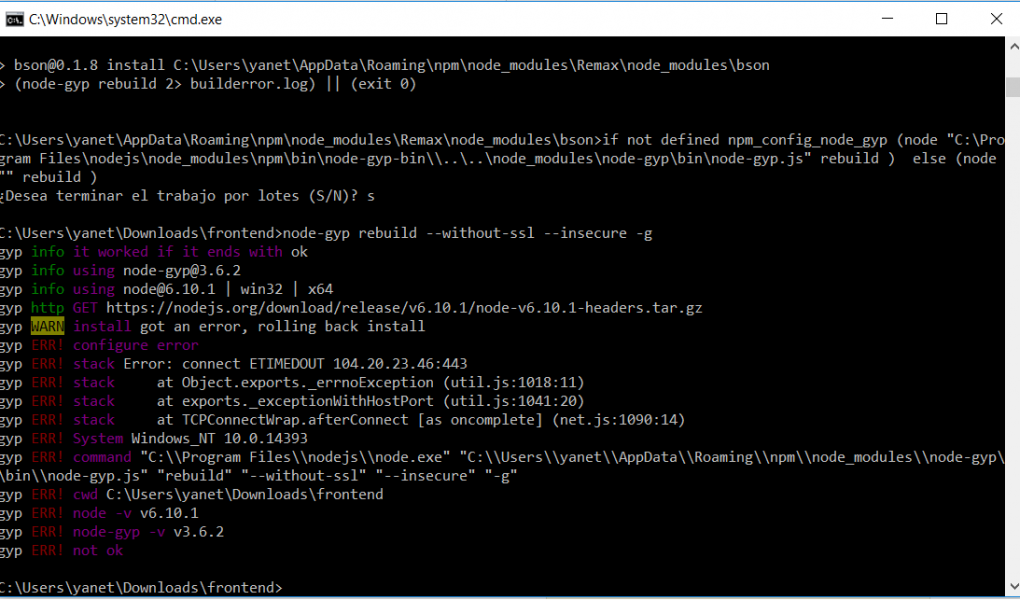For those who didn’t follow the MS proscribed order (see Xv’s answer) you can still fix the problem.
MSBuild uses the VCTargetsPath to locate default cpp properties but cannot because the registry lacks this String Value.
Check for the String Value
- Launch regedit
- Navigator to
HKLM\SOFTWARE\Microsoft\MSBuild\ToolsVersions\4.0 - Inspect
VCTargetsPathkey. The value should = “$(MSBuildExtensionsPath32)\Microsoft.Cpp\v4.0\“
To fix
- Launch regedit Navigator to
HKLM\SOFTWARE\Microsoft\MSBuild\ToolsVersions\4.0 - Add String Value
VCTargetsPath - Set Value to “
$(MSBuildExtensionsPath32)\Microsoft.Cpp\v4.0\“
Note: HKLM stands for HKEY_LOCAL_MACHINE.