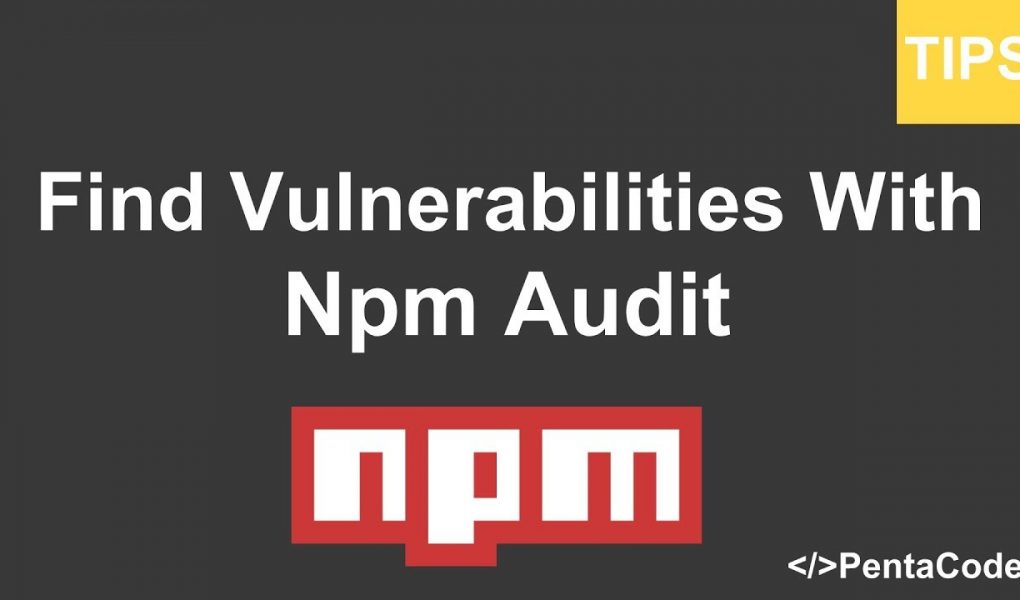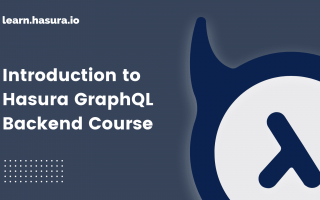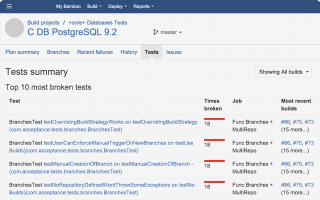Run a security audit
SYNOPSIS§
npm audit [--json|--parseable]
npm audit fix [--force|--package-lock-only|--dry-run|--production|--only=dev]
EXAMPLES§
Scan your project for vulnerabilities and automatically install any compatible updates to vulnerable dependencies:
$ npm audit fix
Run audit fix without modifying node_modules, but still updating the pkglock:
$ npm audit fix --package-lock-only
Skip updating devDependencies:
$ npm audit fix --only=prod
Have audit fix install semver-major updates to toplevel dependencies, not just semver-compatible ones:
$ npm audit fix --force
Do a dry run to get an idea of what audit fix will do, and also output install information in JSON format:
$ npm audit fix --dry-run --json
Scan your project for vulnerabilities and just show the details, without fixing anything:
$ npm audit
Get the detailed audit report in JSON format:
$ npm audit --json
Get the detailed audit report in plain text result, separated by tab characters, allowing for future reuse in scripting or command line post processing, like for example, selecting some of the columns printed:
$ npm audit --parseable
To parse columns, you can use for example awk, and just print some of them:
$ npm audit --parseable | awk -F $'\t' '{print $1,$4}'
DESCRIPTION§
The audit command submits a description of the dependencies configured in your project to your default registry and asks for a report of known vulnerabilities. The report returned includes instructions on how to act on this information.
You can also have npm automatically fix the vulnerabilities by running npm audit fix. Note that some vulnerabilities cannot be fixed automatically and will require manual intervention or review. Also note that since npm audit fix runs a full-fledged npm install under the hood, all configs that apply to the installer will also apply to npm install – so things like npm audit fix --package-lock-only will work as expected.