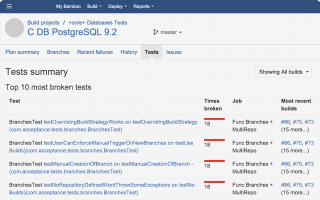Shareable Content Object Reference Model is a collection of standards and specifications for web-based electronic educational technology. It defines communications between client side content and a host system, which is commonly supported by a learning management system
What is SCORM?
SCORM is a set of technical standards for eLearning products. It provides the communication method and data models that allow eLearning content and LMSs to work together. It tells programmers how to write code so that what they build will “play well” with other eLearning software. SCORM is the most widely used eLearning standard available.
Why should I use SCORM?
The biggest benefit of SCORM is interoperability. If you create content, your client will need to upload that content into their LMS. If you are an LMS or Learning Platform provider, a client will want to import content from other sources. SCORM takes care of making sure content is compatible with an LMS and that an LMS can import, launch and track content.
What are the technical details?
SCORM is composed of three sub-specifications. Content packagingspecifies how content should be packaged and described. Run-Time specifies how content should be launched, how data communicates with the LMS and includes the spec for the data model of that communication. Lastly, Sequencing specifies how a learner can navigate between parts of a course (SCOs).
SCORM Cloud
SCORM Cloud takes care of all your eLearning needs from testing standards-based content to delivering courses and reporting on results. SCORM Cloud supports SCORM 1.2, SCORM 2004, AICC, xAPI, cmi5 content and PDF and MP4 files. Log in to SCORM Cloud web application to manage your learning in one place or integrate SCORM Cloud functionality to your application via our API. Sign up for a free trial today.
Deliver courses directly to learners
SCORM Cloud Invitations are a simple way to deliver courses to learners and track results. After uploading a course to SCORM Cloud, choose from Public or Private Invitations to share your courses with learners. Public Invitations help you generate a public link that you can post anywhere. Private Invitations let you control access to training by sending your course directly to learners via email.
Share access to your courses with third-party LMSs
SCORM Cloud Dispatch helps you deliver your courses to other LMSs or learning systems while hosting your content in your SCORM Cloud account. Use Dispatch to ensure your course can play in any LMS, seamlessly update the new version of a course in multiple LMSs, disable course access when a license expires and consolidate data about content usage across learning platforms.