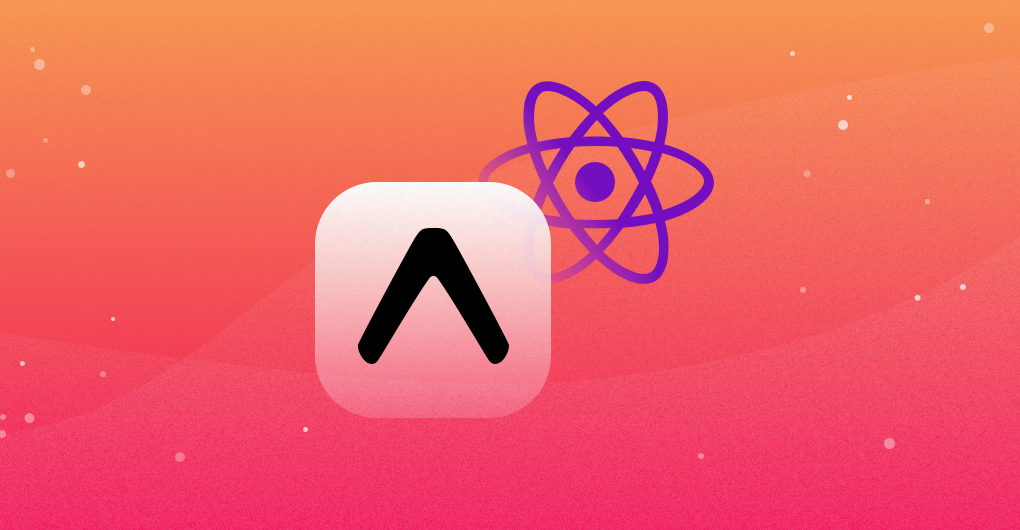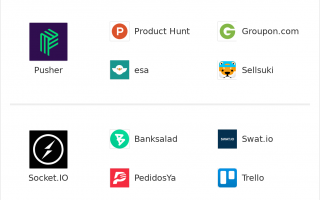ExpoKit is an Objective-C and Java library that allows you to use the Expo platform and your existing Expo project as part of a larger standard native project — one that you would normally create using Xcode, Android Studio, or react-native init.
If you created an Expo project and you want a way to add custom native modules, this guide will explain how to use ExpoKit for that purpose.Normally, Expo apps are written in pure JS and never “drop down” to the native iOS or Android layer. This is core to the Expo philosophy and it’s part of what makes Expo fast and powerful to use.However, there are some cases where advanced developers need native capabilities outside of what Expo offers out-of-the-box. The most common situation is when a project requires a specific Native Module which is not supported by React Native Core or the Expo SDK.In this case, Expo allows you to eject your pure-JS project from the Expo iOS/Android clients, providing you with native projects that can be opened and built with Xcode and Android Studio. Those projects will have dependencies on ExpoKit, so everything you already built will keep working as it did before.We call this “ejecting” because you still depend on the Expo SDK, but your project no longer lives inside Expo Go. You control the native projects, including configuring and building them yourself.