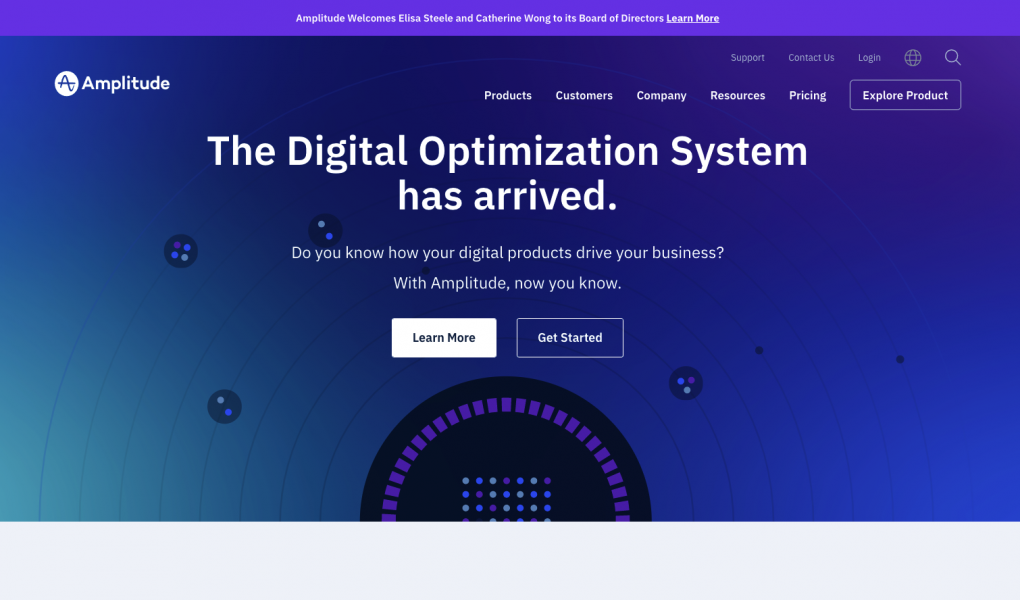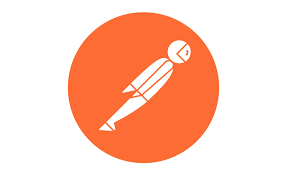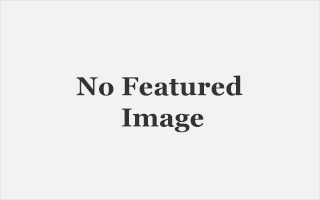What if you are looking for a product for web analytics but have a lot of events, a complicated product and sending more and more data over time. Sometimes it wouldn’t just work to go with Google Analytics (360), Adobe Analytics and maybe integrating your custom build solution or Snowplow might be too complicated for your organization. In this post I’d like to show you another tool that might be interesting to you: Amplitude. I’ve been working with it for the last year and it provides some great flexibility over other products in the industry.
What is Amplitude?
“Analytics for modern product teams”
Or in normal language, you can track any event and connect that to a user. All the events that you send can have properties, just like the user can have properties. You can filter by all these data points and move your data around to turn it into multiple types of charts: funnels, event hits, revenue, etc. In this article we’ll be running through how you can be using Amplitude and what it’s good for. Let’s go ahead and dive in!
Why would you be using Amplitude?
You want to measure what is happening within your product and what users are doing. Keeping in mind that all this data can help you improve their workflows and measure the impact certain changes have on their behaviour. In that aspect, Amplitude is directly competing with mostly tools outside of web analytics, like: Google Analytics for Firebase, Snowplow, KISSmetrics, Mixpanel, etc. In the next section we’ll explain why, as a lot of features are interpreted differently from regular web analytics but can still help you a lot in your daily work:
What’s the difference?
- Instant Reporting/DIY: While most analytics tools provide you with a lot of pre configured dashboards. Amplitude will let you do this all on your own, which can be a time consuming task but in my opinion it also lets you think a bit more about the way you set-up your analytics infrastructure.
- No default metrics: Bounce rate doesn’t exist as any event can be triggered to influence it (plus, would that be your most useful metric anyway?)
- Funnels: Anything can be a funnel, in my opinion that makes it very powerful as it doesn’t require you to create any predefined goals and also will make sure you can create funnels retroactively (recognize this pain point in Google Analytics?). If you added events a few weeks ago and now is the time to start creating a funnel of it, you’re able to. Want to change the funnel and add more/less events. You can.
Overview of features
- Dashboarding/Charts: As we talked about the flexibility that Amplitude can provide you with, this mostly shows in the way you’re working with charts and adding them to dashboards. You can create dozens of different charts and add them to a dashboard. The dashboards will then, for example, give you the ability to change the date range. If you don’t like that you can still make all the changes from the actual chart.
- A/B Testing – Significance Calculator: Are you running an A/B test on your site and sending the data to Amplitude. Within certain charts you can segment out the results and immediately calculate if they’re significant for what you’re analyzing. Saves time trying to find a significance calculator.
- Custom Metrics: Just as many other web analytics tools, Amplitude will give the ability to create custom formulas within a chart to calculate other metrics.
- Retroactive reporting: You have added tracking months ago but only today you’ve figured out that an event should be measure as a goal? You can set up a goal funnel really easily with old data and have all the old data being available to you.
- Realtime: The fact that all of the events that you send to Amplitude are processed in real time makes it very powerful. Basically within minutes of launching a new feature you can start analyzing the data to see what’s going on or if it’s broken. Gone are the times were you need to wait for hours to have all the data that you are collecting be fully available.
- Unlimited event/user properties & ‘dimensions’: Every event can have properties that can be related to the event. In addition to that a user can have properties that can be used too. So if I want to mark certain users with an action I can easily send that along with an event to update the records for this.
- CLTV: Measuring the lifetime value of users will obviously require you to start identifying users (relatively easy to set up). But this will enable you to look into how you’re users are performing over time and if you have high retention for what that means for their customer lifetime value. This is an example report that would provide me with the performance of a segment of users over the last 12 weeks and what they’re worth to the business.
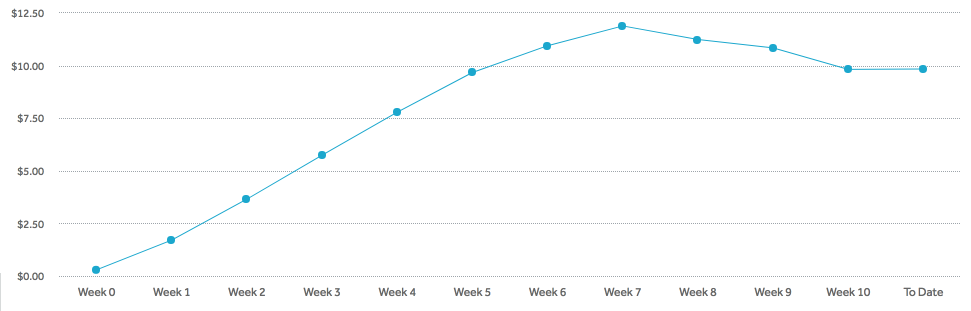
You can check the details here.