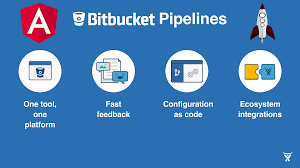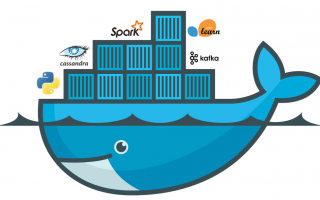If the storage over filled on the server, the server will stop working automatically. Normally VPS servers has 20 GB of storage, but it could be over filled sometimes if we don’t have a good logging stuff management system.
For example, if we keep the old log files on the server and don’t consider on the files produced automatically by daemon, we will have this kind of issue.
To fix this kind of issue, we need to setup the some proper logging management system on the server and also need to clean the old files periodically.
We can use the following terminal commands to check and clean the storage on the server.
- check general disk space
df -h - check folder size
du -hx –max-depth=1 /
du -h -d 1 - check tmp size
df /tmp - clean the tmp files for last 10 days
find /tmp -ctime +10 -exec rm -rf {} +
find /tmp -type f -atime +10 -delete
Note: We must reboot the server after clean the storage to get it work properly.