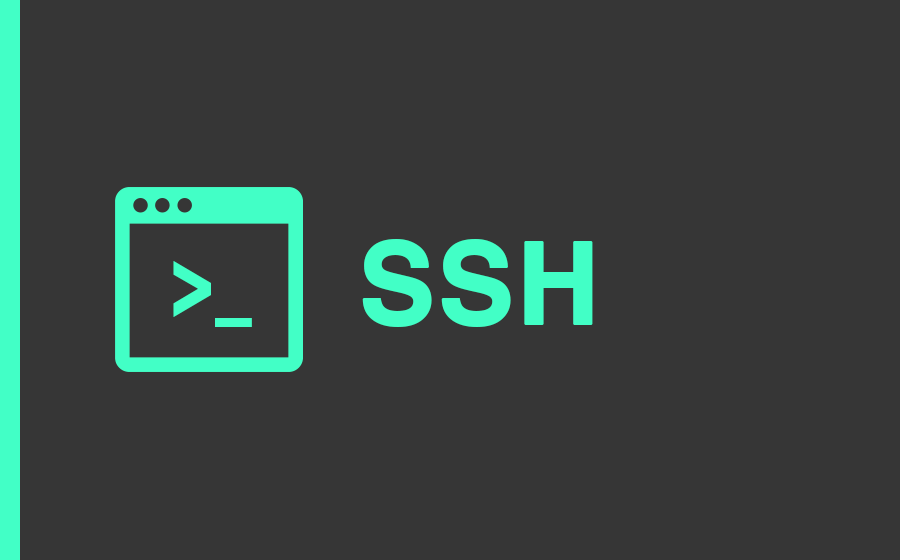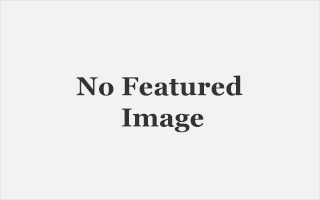As most of you are already familiar with, Outline is a good ShadowSocks client, which provides tunneling for all traffic on computer.
But there is one big draw back, when we are doing server related works over SSH connection.
Somehow, Outline app automatically detects and disconnects SSH connection after around 15 seconds of idle time.
We can keep the connection with this simple SSH configuration.
Host *
ServerAliveInterval 10First line specifies which servers to apply this option, while second line specifies time interval to send keep alive packets.
This option will make SSH connection to send keep alive signal every 10 seconds, which will prevent connection from idle time dropping.
You can put this in your computer (client side, not server side)’s SSH config file. (~/.ssh/config)
If you don’t have this file, you can simply create one and give proper permission with this command.
chmod 600 ~/.ssh/configHope this will help anyone using Outline client app.