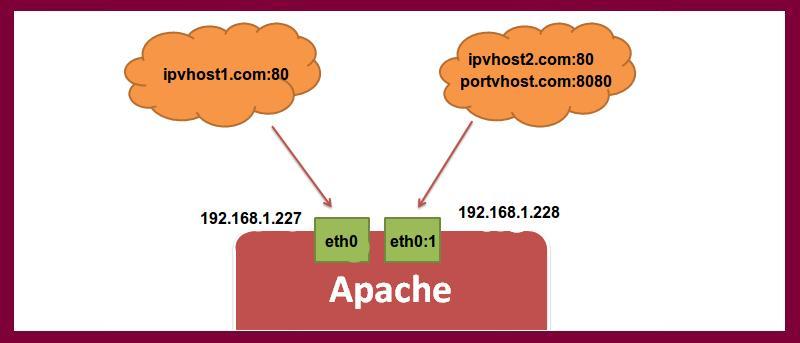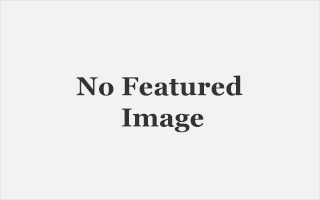I can not access to https://dev-local.mylogobot.com
Do you know why?
This is my vhost file.
<VirtualHost *:443>
DocumentRoot “/Volumes/Data/Amchara/main-front/public”
SSLEngine on
SSLCertificateFile /etc/apache2/ssl/amchara-front/server.crt
SSLCertificateKeyFile /etc/apache2/ssl/amchara-front/server.key
ServerName www.dev-local.amchara-front.net
ServerAlias dev-local.amchara-front.net
<Directory “/Volumes/Data/Amchara/main-front/public”>
AllowOverride All
Require all granted
</Directory>
ErrorLog “/private/var/log/apache2/amchara-front-error_log”
CustomLog “/private/var/log/apache2/amchara-front-access_log” common
</VirtualHost>
<VirtualHost *:80>
DocumentRoot “/Volumes/Data/Amchara/main-back/public”
ServerName www.dev-local.amchara-back.net
ServerAlias dev-local.amchara-back.net
<Directory “/Volumes/Data/Amchara/main-back/public”>
AllowOverride All
Require all granted
</Directory>
ErrorLog “/private/var/log/apache2/amchara-back-error_log”
CustomLog “/private/var/log/apache2/amchara-back-access_log” common
</VirtualHost>
<VirtualHost *:443>
DocumentRoot “/Volumes/Data/Rasim/mylogobot/public”
SSLEngine on
SSLCertificateFile /etc/apache2/ssl/logobot/server.crt
SSLCertificateKeyFile /etc/apache2/ssl/logobot/server.key
ServerName dev-local.mylogobot.com
ServerAlias dev-local.mylogobot.com
<Directory “/Volumes/Data/Rasim/mylogobot/public”>
AllowOverride All
Require all granted
</Directory>
ErrorLog “/private/var/log/apache2/logobot-error_log”
CustomLog “/private/var/log/apache2/logobot-access_log” common
</VirtualHost>
The reason is, I think, 80 port hosts and 443 port hosts are not aligned correctly.
There is no material on google, I found.
Just my experience. 😉