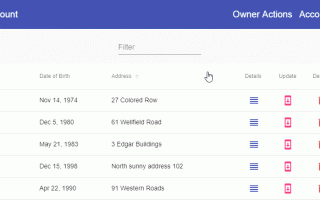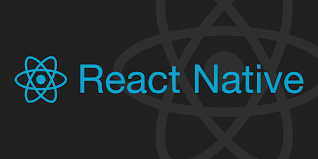Why check dirty and touched?
You may not want your application to display errors before the user has a chance to edit the form. The checks for dirty and touched prevent errors from showing until the user does one of two things: changes the value, turning the control dirty; or blurs the form control element, setting the control to touched.
<input id="name" name="name" class="form-control"
required minlength="4" appForbiddenName="bob"
[(ngModel)]="hero.name" #name="ngModel" >
<div *ngIf="name.invalid && (name.dirty || name.touched)"
class="alert alert-danger">
<div *ngIf="name.errors.required">
Name is required.
</div>
<div *ngIf="name.errors.minlength">
Name must be at least 4 characters long.
</div>
<div *ngIf="name.errors.forbiddenName">
Name cannot be Bob.
</div>
</div>You can refer to this link:
https://angular.io/guide/form-validation