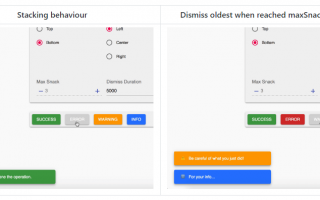Over 100,000 developers and designers are more productive with Tower – the most powerful Git client for Mac and Windows.
Drag and Drop • Undo everything • A unique Conflict Wizard • File history • Extensive documentation • Great customer support… Tower helps you master version control with Git.
The brand new Quick Actions dialog gives you superpowers: Give it a branch name and it will offer a checkout. Give it a file name and it will present the file’s history. Give it a commit hash and it will show it in the commit history. Fast as lightning, easy as pie.
Interactive Rebase is an incredibly powerful tool – but also quite awkward to use. But now, in Tower, it has become as easy as drag and drop!
We’ve reworked countless areas in the new Tower. Let’s take the brand new “Commit Details” view as an example: with the changeset on the left and lots of space for the diff on the right, you can inspect and review a commit in a more focused manner.