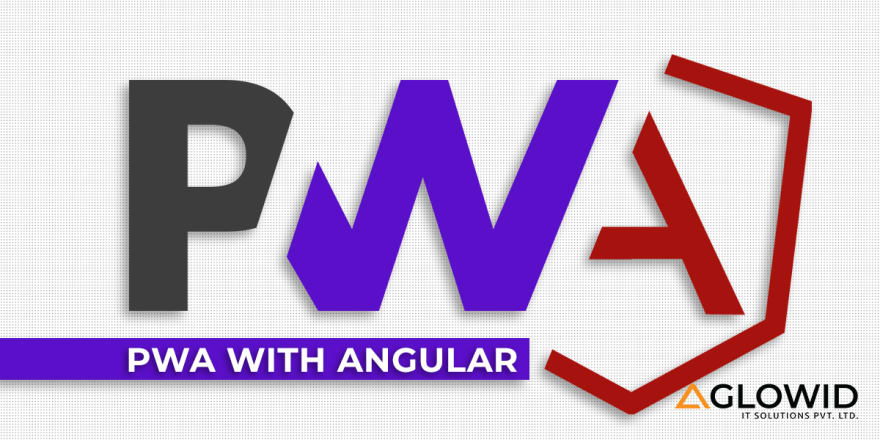It’s so easy. Please follow below commands.
npm i -g @angular/cli
ng new pwa-example
cd pwa-example
ng add @angular/pwaThat’s all!
You have done Angular PWA. Your app will work on offline if you visited once and will work fast.
npm i -g http-server
ng build --prod
http-server -c-1 dist/pwa-exampleNow, you can check your app at http://localhost:8080
One thing you must know: you need to build production app for testing your app.