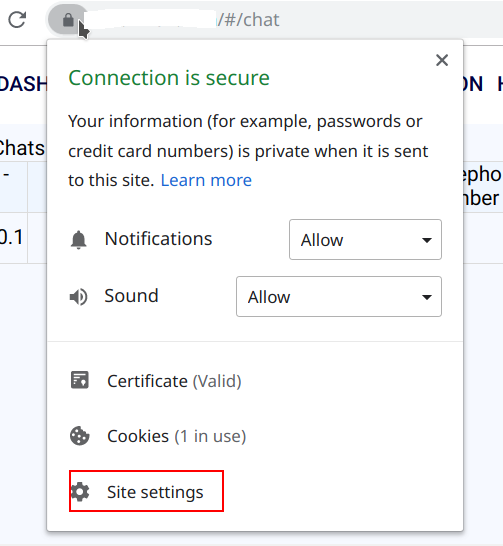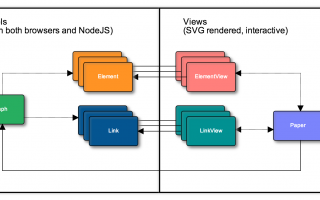Simply make your own alert modal. You can feature detect if it is required or not by trying to play your audio while muted
const audio = new Audio( 'https://dl.dropboxusercontent.com/s/h8pvqqol3ovyle8/tom.mp3' );
audio.muted = true;
const alert_elem = document.querySelector( '.alert' );
audio.play().then( () => {
// already allowed
alert_elem.remove();
resetAudio();
} )
.catch( () => {
// need user interaction
alert_elem.addEventListener( 'click', ({ target }) => {
if( target.matches('button') ) {
const allowed = target.value === "1";
if( allowed ) {
audio.play()
.then( resetAudio );
}
alert_elem.remove();
}
} );
} );
document.getElementById( 'btn' ).addEventListener( 'click', (e) => {
if( audio.muted ) {
console.log( 'silent notification' );
}
else {
audio.play();
}
} );
function resetAudio() {
audio.pause();
audio.currentTime = 0;
audio.muted = false;
}.alert {
font: 14px Arial, sans-serif;
position: fixed;
top: 0;
left: 0;
background: white;
border: 1px solid lightgray;
box-shadow: 3px 3px 12px lightgray;
}
p { margin: 12px; }
.alert .buttons {
float: right
}<div class="alert">
<p>This webpage would like to play sounds</p>
<p class="buttons">
<button value="0">Block</button>
<button value="1">Allow</button>
</p>
</div>
<button id="btn">trigger notification</button>